Campus office CCB 230
On-campus phone 314-516-6136
Off-campus 636-394-4950
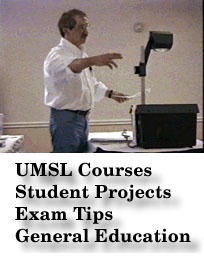
Some Odd Issues with EXCEL |
workaround |
|
| EXCEL may remove commas on import of comma-delimited data | replace commas in source with another delimiter.
paste and parse in one step with the comma delimiter set in the import wizard |
|
| Tdist won't work with negative T scores and doesn't say why | use the abs() function to provide the referenced number as a positive. | |
Simple Simulations of Statistical Concepts |
||
| ANOVA uses averaging to selectively eliminate variance due to different
causes, allowing us to simultaneously measure the effects of different
factors.
Anova is used when the dependent variable is continuous, but the factors are described as discrete categories |
anovarat.xls has macros in it because it has a dropdown list used to set the level of averaging. set security to medium and allow EXCEL to enable the macros. | |
| Multiple Regression. The Varsorc model visualizes the concept of multiple regression. We are able to simultaneously detect effects of several variables. by mathematically correcting for all but the one of interest. | varsorc.xls has macros in it because it has spin buttons. set security to medium and allow EXCEL to enable the macros. | |
HEY!! In Office 2007, where did the EXCEL menus go?How to find EXCEL 2003 commands in EXCEL 2007 "Ribbons"try downloading the Excel Ribbon mapping workbook. I recommend clicking on the OFFICE icon at the top left of EXCEL 2007, click EXCEL OPTIONS (a button down at the bottom) and fix whatever needs fixing to get access to what you need, such as "Developer tab." Change the SaveAs default to old (1997-2003) EXCEL so you can still work on the product files on older versions of EXCEL. In case you have to, you might be able to find file converters at microsoft.com. They are also promising to someday make their file formats open source. Uncommon fonts may also wreak havoc as you try to work on a file across machines. Change default font theme under "page layout." I know Times New Roman and Arial are uninspiring, but they are more likely to be on your other machine. After I get a feel for what needs to be fixed in the School's setup of EXCEL, I'll produce some guidance and videos on how to fix things, so you can relate my existing videotutorials to EXCEL 2007. Microsoft has a compatibility pack for installation in older versions of OFFICE so you can read and write the new file formats. You need to install all the updates first. http://www.microsoft.com/downloads/details.aspx?FamilyId=941b3470-3ae9-4aee-8f43-c6bb74cd1466&displaylang=en if you can't use the link, then you can probably find it at the microsoft office site or google it. |
Videotutorials on Statistics in EXCEL 2007 |
|
Exercise 1 Sampling and the Central Limit Theorem |
--Exercise 1, An experiment on sampling statistics, the Central Limit Theorem and 95% Confidence Intervals |
| Random Sampling Procedure (6:05) | airsampl |
| Repetitive Sampling with Macros (10:41) | samplmacro |
| Sample Statistics Means, StDev, SEM and 95% CI (11:40) | samplstats |
| Descriptive Statistics-Comparison of Sample Means to Population (11:11) | dscstats |
| Histograms of population vs. sample means (12:47) | CLThistograms |
| Use a textbox for comments (7:18) | textbox |
| Set up to print to one Page (6:41) | cltprt1p |
Exercise 2: T-tests |
|
| Male & Female Grades--Descriptive Statistics (10:25) | dscstatsg |
| Histograms (8:53) | histsg |
| (unpaired) 2-sample t-test (5:04) | 2smpltsg |
| T-test on differences between pairs (11:22) | difftsg |
| The paired Sample T-test in EXCEL (3:06) | pairtsg |
| Scatter Charts and Correlation (6:51) | correlsg |
| Text box and setup to print to 1 page (5:23) | prn1psg |
| Exercise 3: ANOVA | |
| One -way Anova on sales pricing and volumes (10:53) | anova1way |
| Two -way Anova on sales pricing, shelf space and volumes (6:01) | anova2way |
| Two -way Anova Interaction of sales pricing and shelf space on volumes (4:52) | interact |
|
|
|
| Final Project- pivottables on the YRBSS2005 data in EXCEL 2007
You might also want to look at these if you are doing exercise 5 & 6 with EXCEL 2007. pivottables work a little differently in EXCEL2007, and the file formats don't convert backwards, so you can't easily work across versions. More on this as I study it further... |
|
| Download and parsing YRBSS2005 dataset | y5parse |
| Making a pivot table in EXCEL 2007 | y5pivot |
| Saving the file with a pivottable (incompatible with earlier versions) | y5pivsave |
Table of Video Tutorials in Earlier Versions of EXCEL:Some of these are EXE's that include the viewer. In that case, you may have to save to the hard drive and run using window explorer or Start/ Run |
These are FLASH format video files, small enough to download from home
(if over the phone, eventually!). You can borrow earphones to listen
while playing them in School labs. Double click on the speaker down in
the taskbar to remove muting and increase volume. plug the earphone into
the green connector on the back of the computer. It uses a mini-stereo
plug.
For your convenience, these are widely available from students who have copied the course CD's. You have permission to copy, use and distribute all these videos for personal and nonprofit educational use. |
|
|
Use Windows Explorer rather than "open" for file management--how to copy vs. moving files |
rtclkcpy | |
| Print EXCEL file to one page | prn1page | |
| video on importing text data and parsing. | import | |
| Sampling from airplane empty seats data: | samplek | |
| Paste special transpose to transpose data from rows to columns. | transpose | |
| sorting rows | sortht | |
| adding in addins/tools | addins | |
| descriptive statistics procedure | dscstats | |
| histograms | histgram | |
| 2-sample F test for unequal variances | ftestvar | |
| t-test 2 sample treating variances as equal | ttst2smp | |
| 1-sample ttest | 1samplet | |
| conversion of survey text to logical values | ||
| paired values ttest | pairedt | |
|
Finished spreadsheet results show Central Limit Theorem on distribution of sample means. |
confidence limits on estimates of the population mean compared to the actual value Comparison of the distribution of original values to the distribution of sample means |
|
| 1-factor ANOVA - with audio | anova1V | |
| 2-factor ANOVA with replication- with audio | anova2v | |
| Interaction in 2-way ANOVA | interact | |
| Copying text out of a pdf | pdftxt | |
| pasting text into EXCEL | pastechi | |
| Modifying (expand/contract) the Chi2 sheet | expchi | |
| pasting in new data for the Chi2 | pastenew | |
| chart with trendline | trendline | |
| simple linear regression | simpregr | |
| multiple regression | yr1mregr | |
| Use of Winzip to compress files | winzip | |
Data for the YRBSS 2001 & 2003 are on this disk, as well as NCHRBS 1995 |
The videos below are with EXCEL XP and the YRBS 2001 and YRBS 2003
data as indicated. New data is released every two years at the CDC
website. There is also a dataset there for the National College
Health Risk Behavior (NCHRBS) conducted in 1995.
There may be a new version of the NCHRBS in the near future, so it would be good to check the CDC websites from time to time. Data from adult risk behavior surveys and census data are available at the dataFerret site. For convenience, ASCII data and descriptions available now are linked here and are on this disk so you don't have to download it: YRBS01.dat yrb01codebook (pdf) YRBS03.dat yrb03codebook (pdf) YRB03powerpointslides NCHRBS95.dat NCHRBcodebook (pdf) |
|
| Use of Winzip to compress large files | winzip | |
| more instructions and links to WINZIP & FTP install on this disk | ||
| screen captures of YRBS2001 parsing in EXCEL | Screen Captures of YRBS2003 parsing in EXCEL | |
| multiple regression (description handout) | yr1mregr | |
Using EXCEL Pivot Tables for Crosstabulation |
||
Simpson's Paradox |
Some other useful links on this topic:http://plato.stanford.edu/entries/paradox-simpson/http://www.google.com/search?hl=en&q=simpson%27s+paradox http://core.ecu.edu/psyc/wuenschk/StatHelp/Reversal-Paradox.txt http://repository.upenn.edu/cgi/viewcontent.cgi?article=1014&context=wharton_research_scholars http://wolfweb.unr.edu/homepage/jerryj/NNN/Aggregates.pdf |
|
| U. Cal. Berkeley Graduate School Admission Sex-bias Data analysis by pivottable and Chi-square | The partial dataset was obtained from Gerstman B.B. (2000) Data Analysis with Epi Info, Binary Outcome, Stratified Analysis on the web at http://www.sjsu.edu/faculty/gerstman/EpiInfo/stratified.htm | |
| Screencaptures showing formulas | Exposition.doc | |
| Dataset in EXCEL | sexbias2.xls | |
| Setting up a Pivottable | Video berkpivt.html | |
| calculating percents of admissions | Video berkpct.html | |
| flexible Chi2 Calculation and interpretation | Video berkchi2.html | |
Youth Risk Behavior Surveys |
||
| Completed sheet with YRBS2001 data imported and parsed |
YRBS2001 |
|
| Yrbs Download | yrb03dl | dlyrb1 |
| Import and parse all of YRBSS 2001or 2003 into EXCEL | yrb3pars | importxl |
| add labels to tops of columns for field names | y3lbltop | lblontop |
| Prepare EXCEL file of YRBS '03 data for multiple regression--converting to actual ages,height in inches, weight in pounds and eliminating empty data fields | regrprep | |
| Use Pivot table to select crosstab variables
(Description handout) |
pivot03 | pivottbl |
| Current Marijuana Use and grades, with page variables.
"Do people smoke pot because they are stupid, or are they stupid because they smoke pot?" |
mjgrd1
setting up the pivottable
mjgrdpct calculating percents by rows and columns mjgrdgrf adding graphs mjgrdpag using the page variables |
|
| More complex examples of pivottables with grouping of categories and more automated data extraction | BA2000 website Spreadsheet models in Management Science | |
| Calculate the percent of males and females who smoke | pctsmk03 | pcsmoke |
| What would you expect if there were no relationship (Ho true) | expect03 | expect |
| Chi2 value =Does the Observation agree with your expectation? (Description
handout)
Updated versions of these are on the web. Printable handout as WORD document Chi2.doc |
03smkch2 | chi2calc |
| Other Crosstabs modify Pivot tables to use a different field- | pivchvar | modfield |
| Other Crosstabs -adjust tables for new dimensions-- the "auto Chi-square" | newchi | |
| Other summary measures- smoking, gender and average weight | pivchvar | smkavgwt |
Stock Return time Series and Market Beta |
||
| Stock returns--download IBM and S&P500 from http://finance.yahoo.com/ |
dl-sp-ibm |
|
| Stock returns--Calculating a Market Beta for IBM | abibmsp | |
| Example Sheet IBM, AB and S&P | SPbudibm.xls | |
Use of Access to predigest data for EXCEL analysis(an alternative to EXCEL Pivot Tables) |
||
| parsing YRBSS data into Access and Excel (ACCESS with yrbs1999 example) import wizard in EXCEL is very similar | imptaccs and import2 | |
| Crosstab Query in ACCESS (yrbs1999 example) | crosstab | |
E-mail: ba3300 @ budbanis,com
Campus office CCB 230
On-campus phone 314-516-6136
Off-campus 636-394-4950
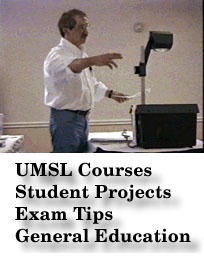
return to home page