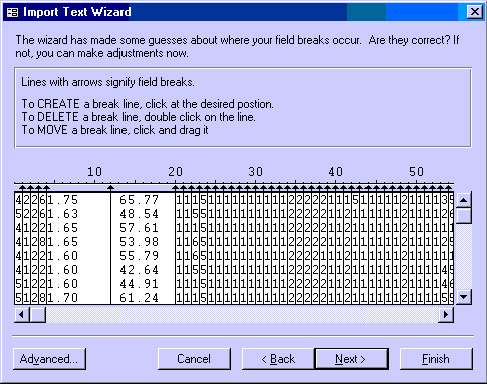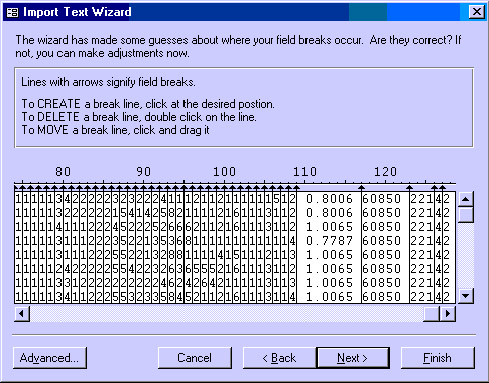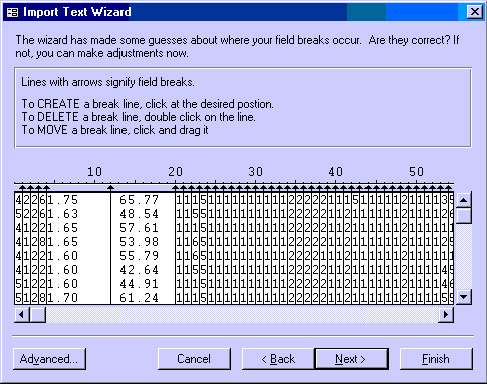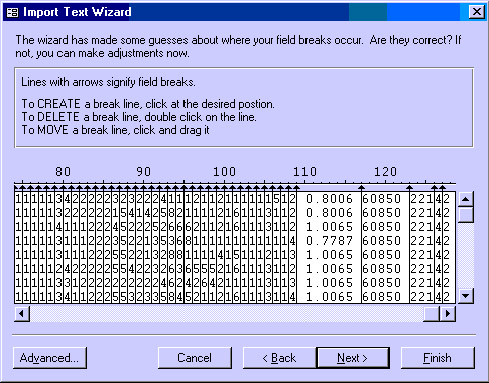ACCESS YRBS2001 import wizard screens
Rename the yrbs2001.dat file to yrbs2001.txt so that ACCESS will see it.
On opening ACCESS you will create an mdb file so you can import the data.
Be sure to import the data rather than just creating table links, else
you won’t be able to work with it. Import the data as Fixed width and mark
off all field but the ones shown above (5-12, 13-20,110-117, 118-123, 124-126)
as one-character fields. Store it in a new table. Accept the defaults as
you go throught the rest of the wizard, including letting ACCESS add a
primary key so that each record has a unique identifier. ACCESS will note
some import errors due to decimal points in some empty fields. Don’t worry
about that. We will just work with the “good” records.