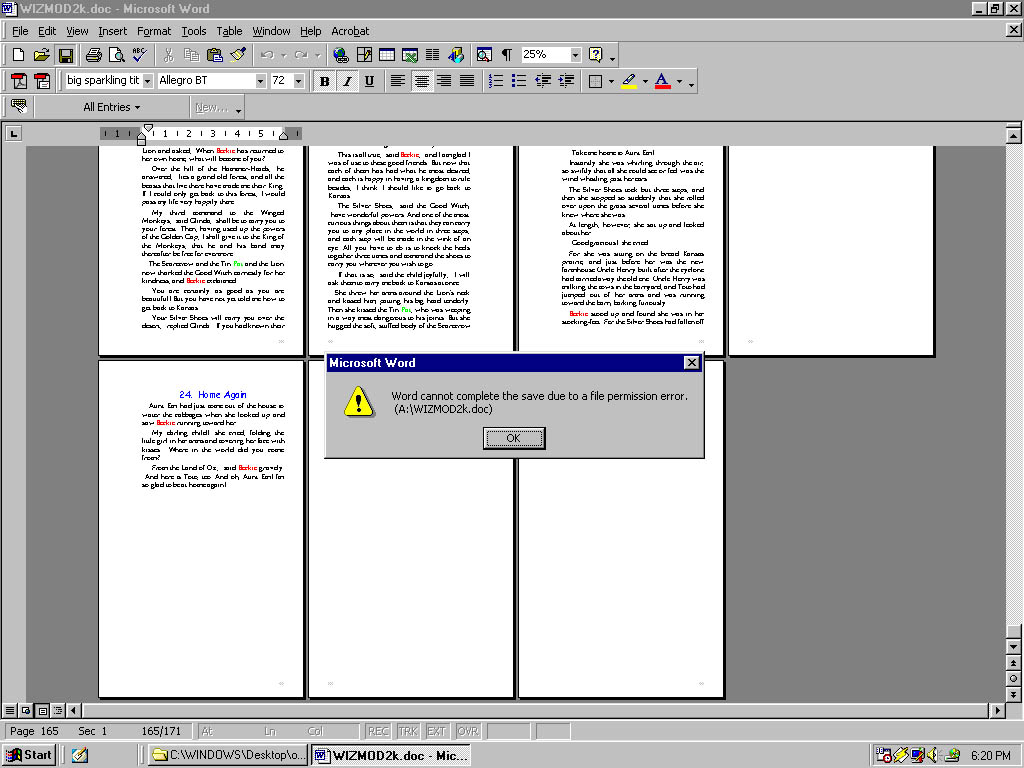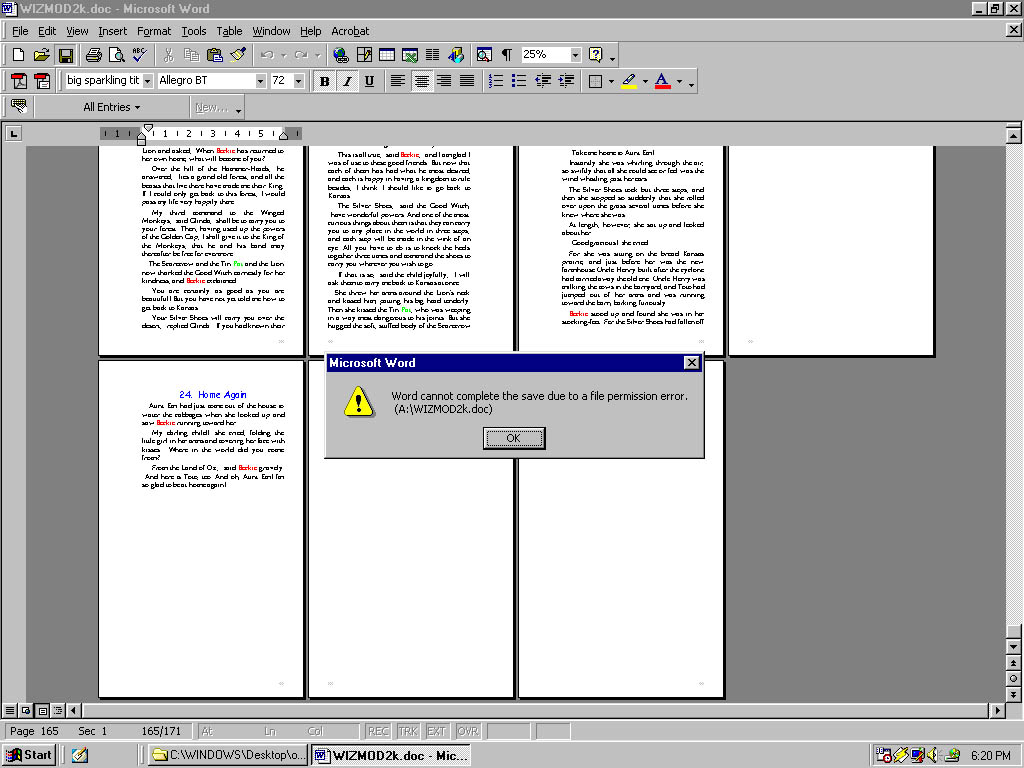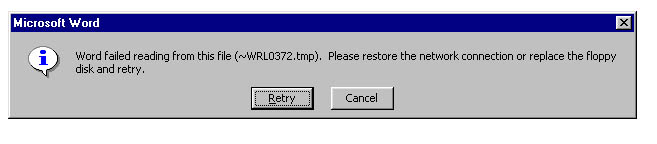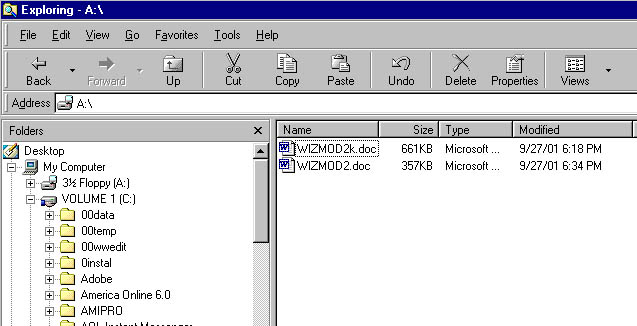Workaround for the Microsoft WORD 2000 file permission error in saving
large (>400K) Documents
Saving Microsoft WORD documents larger than a few hundred kilobytes in
size on floppy disks in the school computer labs has been problematic for
a number of years and through several versions of WORD. WORD 2000 has some
new problems with saving files on floppy disks, and a number of students
have lost data because of it. The problem is described, along with
a workaround.
Explanation of the historical WORD save problem:
A few semesters ago, we discovered that the WORD save failures were related
to wild fluctuations in file size due to the "fastsave" feature that was
"on" by default.
In one case, a student repetitively saved a file of 300K in size, and
observed the size to increase exponentially, reaching over 4 megabytes,
before it unexplainedly was reduced again to its original size.
The inability to save in WORD 97 and subsequent loss of student
data was caused by these file size fluctuations and also by interference
by large temporary files saved on the A: disk. The problem
was exacerbated by Windows NT because, if there was not room on a floppy
to save the bloated file, instead of giving a warning, the attempted save
operation would continue indefinitely until the computer locked up or the
student lost patience with it. Usually, by then, the surface of the floppy
disk was pretty well destroyed. The problems could be avoided in WORD 97
by turning off the "fastsave" feature and the "save backup information"
feature.
"Fastsave" appends rather than updating. "Save backup" saves large
temporary copies on the working disk The temporary files are not deleted
if there is an abnormal termination.
New save problems in WORD 2000:
In the network install of Microsoft Word 2000 this semester, the default
for the "fastsave" was set to "off", but WORD 2000 has some new problems.
File sizes are observed to vary about 2-fold, and there is a "permission
error" that interferes with saving files larger than about 400K. These
may be related problems. The error message obtained towards the end of
an attempted save is:
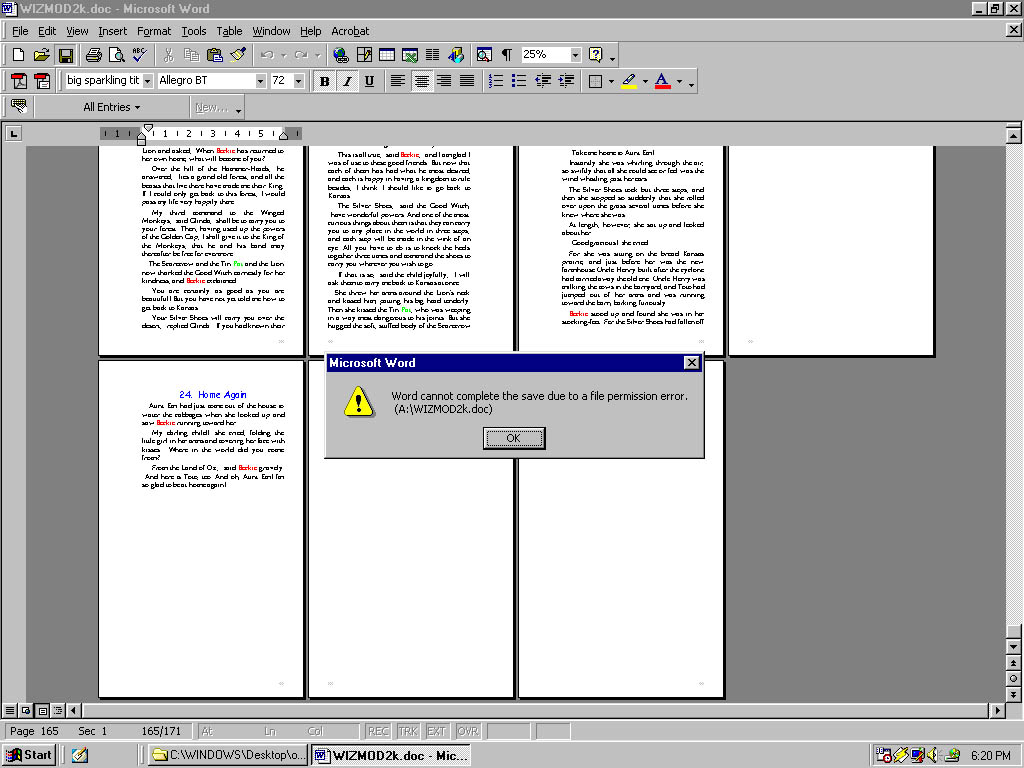
On attempting to save the document from memory onto a new floppy disk,
an error was obtained that WORD could not find the original file
to read from it.
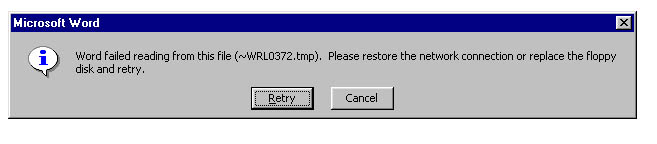
A second copy of the file, renamed (in this case from WIZMOD2k.doc
to WIZMOD2.doc), could be saved along with the original file on the disk,
belying that this is purely a size problem, though the renamed copy in
this instance was much smaller in size (demonstrating file size fluctuation).
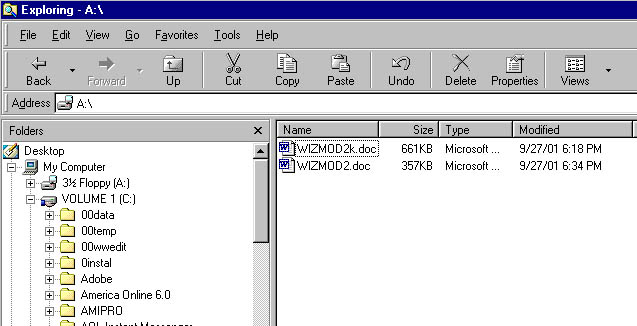
The new problem in WORD 2000 appears to be related to accessing the
original disk file for information at the same time as it is written over
by the new version.
WORD is known to save information from previous versions of a document
and other metadata about the user's system. New versions save even more
metadata to make Office documents more readily interconvertible with web
pages. This may be why WORD 2000 is more dependent on access to the previous
version on disk during the save operation.
The workaround:
The permission error could be most conveniently circumvented by saving
a second copy of the WORD document to the C: drive via SaveAs , then
using SaveAs to replace the file of the same name on the A: disk.
In that case, WORD has access to a previous save in both steps of the operation.
Do not attempt to work with a WORD file directly from a floppy disk
unless it is small, though larger files can be saved for transport on a
floppy disk after saving the original version on the harddrive. Use Windows
Explorer to check that your floppy isn't loaded up with other extraneous
files.
Other cautions:
(We had a rather dramatic demonstration of WORD's retention of deleted
data when a supposedly deleted uncomplimentery remark about an author's
boss appeared repetitively in a saved document opened in a text processor,
along with information about the author and his computer. Saving the supposedly
revised document as html put that same presumed deleted uncomplimentary
remark as the title of the webpage!)
The moral of the story is that one should be cautious in using Microsoft
WORD, and the need for caution has increased rather than been reduced with
new releases.
Other good resources on Microsoft Office workarounds:
Woody Leonhard's websites: http://www.woodyswatch.com/
Review of Microsoft's SaveAs html problems:
Don't just use the saveAs html options in Microsoft products
to make webpages. http://www.netmechanic.com/news/vol4/beginner_no16.htm
As usual, everything in the world is built into the pages produced this
way, and you will have to do a lot of fixing to make it reasonably efficient
and workable http://office.microsoft.com/downloads/2000/Msohtmf2.aspx
http://support.microsoft.com/support/kb/articles/Q237/3/61.ASP
back to BA103 syllabus